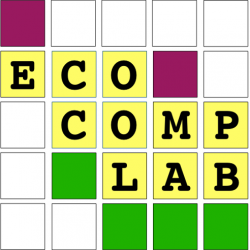Welcome to the lab!
We’re happy to have you here! In the lab we use a set of tools to streamline our work and collaborate. In order to help you get started, here are the main programs.
- We communicate using Keybase. We have a lab calendar on google calendar.
- Programming:
- We usually program in R, using RStudio. We also use Python and Julia.
- We use GitHub for version control and collaborating on code.
- We use Markdown, specifically R notebooks to document our code, analysis, and results, all in one file.
- We read papers and manage our references using Paperpile.
- We writre papers in Latex.
Lab toolbox
Creating Accounts:
Keybase, GitHub, Paperpile, and Google docs and Calendar all require accounts, and the lab has groups/repositories/etc in each that you need to be invited to. Using your BGU account is recommended.
Program and Application Details and Tutorials:
Keybase:
Keybase has direct messages and channels for different topics. Use it to chat with lab members or to post questions, files, code or whatever you need in the relevant channels. You need an invitation to join our team.
GitHub:
GitHub is a platform for code version control and collaboration, it stores the code in a shared place, and provides version control. See here for a tutorial. Also there is a short exercise to get you started here. To use GitHub open a student account, which should be a PRO account and ask Geut/Shirly to add you to our lab’s GitHub organization.
R:
Our lab’s primary programming language! Here is a great place to get started with both R and RStudio. Here is another useful tutorial, and there are plenty of others online. We mainly use R because this is the common language among ecologists. You are welcome to use other languages if you need.
R notebooks:
These are files that allow you to keep code, code results, analyses, text, tables, graphs, etc in one elegant, readable, and reprogrammable file. When generating the polished file it runs the code contained in it, allowing it to create results internally, no need to copy an image into the file and lose image quality. R notebooks are a specific type of R Markdown file. You can start here, and once you have a GitHub account and permission to access our lab’s repositories, you can also use this.
Paperpile:
Paperpile helps you manage papers for your research, and is an excellent tool for managing references. There is a Paperpile chrome extension for Google docs. Please open an account, you can start with the 1 month free trial until you have a paid account via the lab. They have a guide to help get you started here.
Lab’s virtual library:
There is a collection of books that you will find very useful for learning networks, analysis with R and theory. All concentrated in our virtual library. Just download the PDFs.
Google docs:
You can use the Google Drive and Google Docs that you have in your post.bgu account. We have a team drive to throw in files and write-ups.
Google Calendar:
In order to more easily sync events between lab members, and keep everyone informed of future lab meetings and events we use Google Calendar. You will join our lab calendar